Welcome!
KaWorks ... what is it?
In everyday life, a mechanical designer runs into many small and repetitive actions, and sometimes he asks us: "How boring! But can't I make the computer do this?"
From this idea, and over the years, Kaworks was born and evolved, a plugin software for Solidworks that saves you time and effort.
It integrates into the side task pane, quick commands and keyboard shortcuts.
Let's see together what it can do!
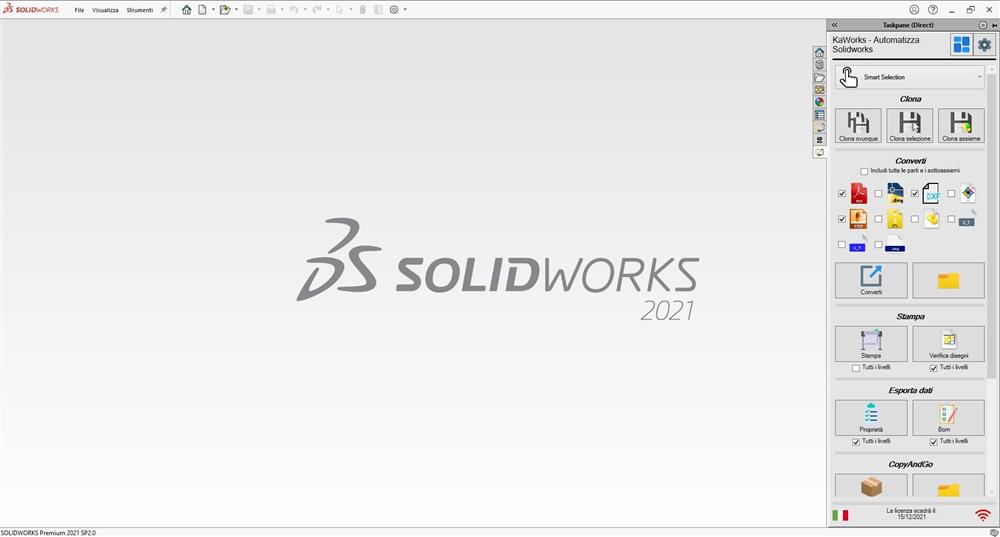
Materially, how does it simplify my work?
Program targets are the most common and repetitive operations, which are carried out continuously. Therefore, some special tools are born for different situations:
| CLONE | Part cloning and associated drawing in one click | ||
| CONVERT | Conversion of entire assemblies or scattered selections of components in PDF, DXF, IGES, STEP etc. formats | ||
| Automated printing with advanced plotter selection functions based on sheet format and page setup | |||
| CHECK DRAWINGS |
Verification of missing drawings | ||
| COPYANDGO | Preparation of packages of drawings to be sent to customers and suppliers | ||
| EXPORT DATA | Export of custom datasets, such as BOM and component property list. | ||
| REPLACE FRAME | Automatic replacement of drawing title blocks based on the container folder |
It looks nice, but who knows how much it costs!
1€/day(each computer)
The idea is that it is useful and functional to many people. By spreading the cost of development on a large clientele, we are able to offer it at a competitive price. Furthermore, the subscription formula guarantees us a more stable income over time, and allows the customer not to anticipate larger figures at the beginning.
In the end we obtain that:
- The customer is happy because he takes less time to carry out a project
- The designer is happy because he makes less effort and fewer mistakes
- Kavantis is happy to make money by providing a useful service
The first 30 days are free to try
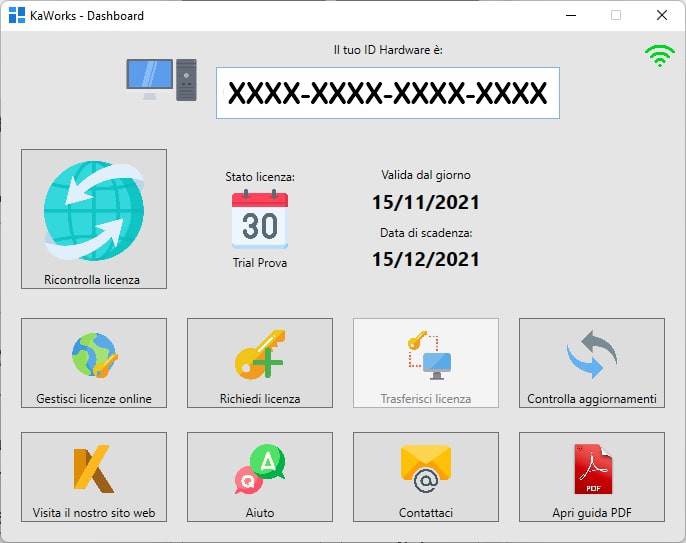
Great then! How can I install it?
You can download it and test it right away, in a few minutes, by doing this:
- Click here to download the setup
- Install the program
- Launch Solidworks and start using it
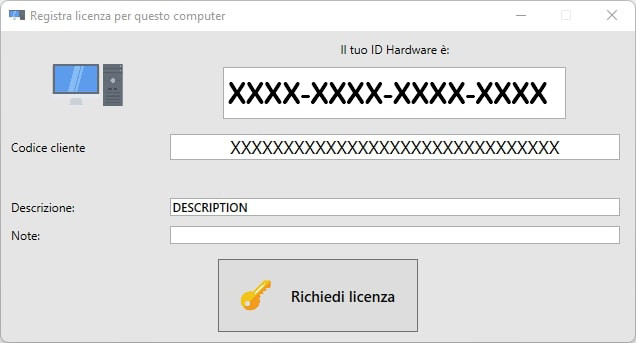
Some questions you ask us often
DOES IT WORK OFFLINE?
Yes, it often happens that by company policy, computers are not connected to the internet. From this page you can register and download an offline license file.
HOW CAN I MAKE THE PAYMENT ?:
Directly online, paying with PayPal or credit card (immediate activation), otherwise by bank transfer. Invoice will follow.
WHAT HAPPENS WHEN THE SUBSCRIPTION EXPIRES?
An alert will notify you a few days before the deadline, so that you have time to renew without remaining "on foot".





